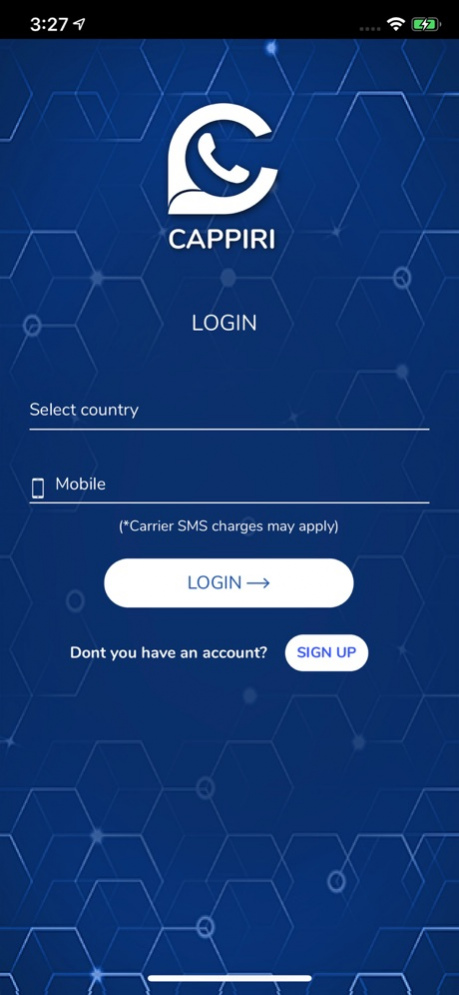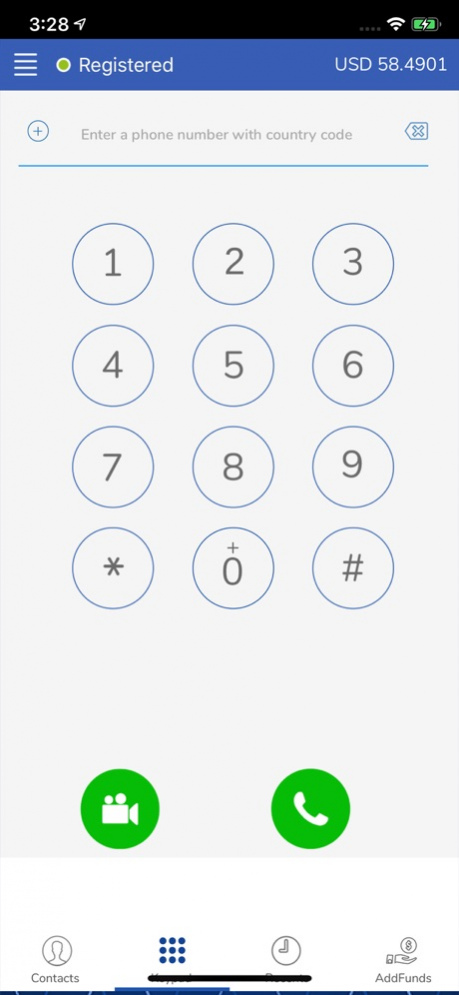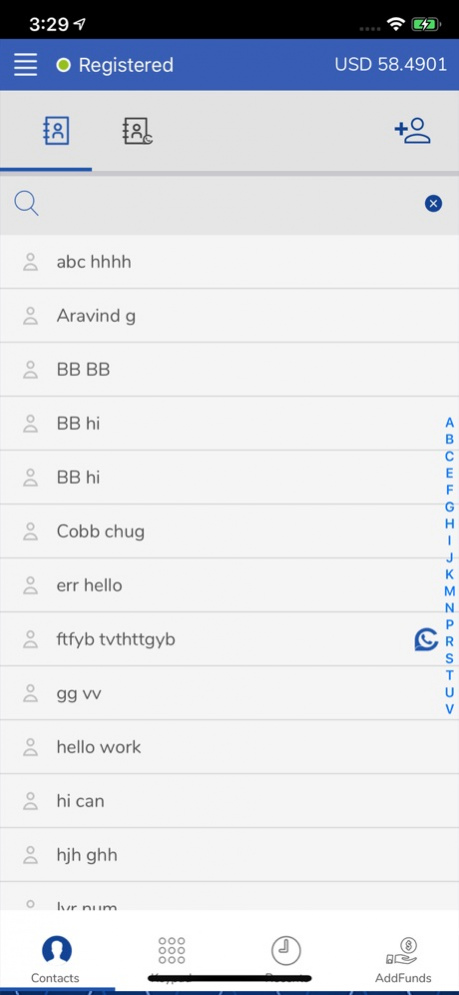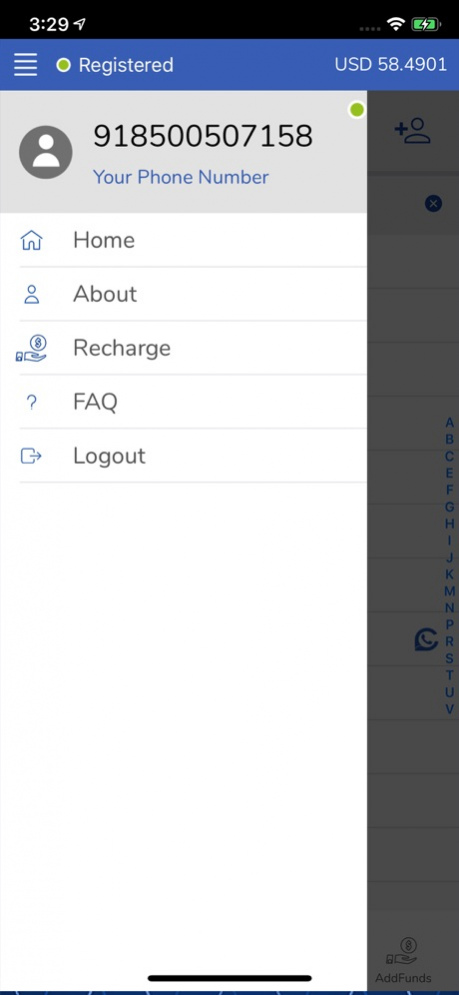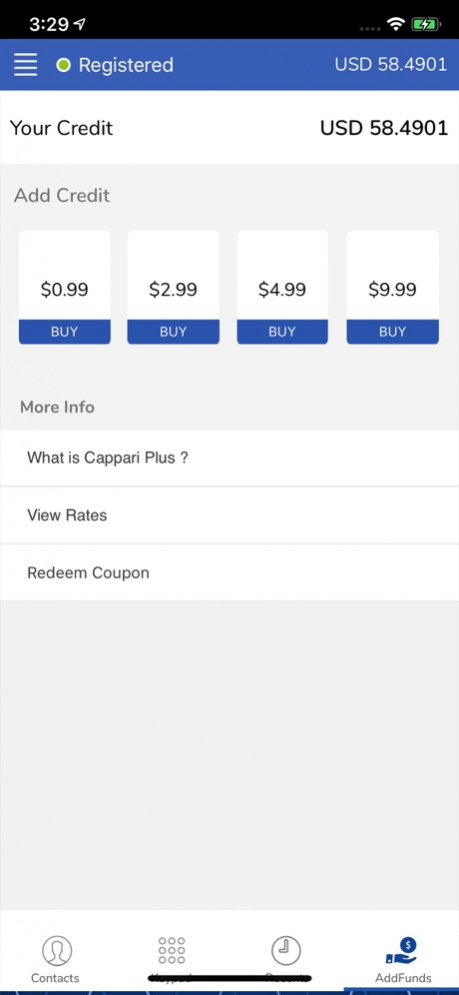Cappiri 1.8
Continue to app
Free Version
Publisher Description
Cappiri is the premium VoIP app to make excellent quality secure calls on Mobiles and Landlines across the world with super low international rates!
- Enjoy high quality, secure VoIP calls.
- Say Goodbye to highly priced monthly or annual plans and contracts. Stop paying for unused minutes.
- Travel with Cappiri – Wherever you go in the world, get the same low international rates.
- Make international calls at competitive rates without paying extra for international minutes with your mobile carrier.
Features:
- Works in all countries and most networks across firewalls
- Make calls over WiFi / 3G / 4G / 5G / LTE networks
- Call mobile/landline phone numbers in over 200 plus countries
- Super low international rates
- Travel with Cappiri and get the same rates from anywhere globally - Group conference calls (audio) for up to 10 people
- Free audio/video app-to-app calls for Premium users
- Use only limited bandwidth
- NO contract ! NO hidden fees !! No added devices !!!
- Assured Privacy Protection
- Strong security features including SIP over TLS and 128/256-bit SRTP
Popular international destinations include, but not limited to USA, India, Nigeria, Pakistan, Germany, UK, Bangladesh, Cuba, Egypt, SriLanka, Philippines, France, Belgium, the Netherlands, Spain, Italy, and Australia.
Wherever you are, whenever you are calling, and whoever you're talking with, Cappiri is always the best application for your calls!
Nov 19, 2019 Version 1.8
Bug fixes
About Cappiri
Cappiri is a free app for iOS published in the Office Suites & Tools list of apps, part of Business.
The company that develops Cappiri is Corpgenie Corporation. The latest version released by its developer is 1.8.
To install Cappiri on your iOS device, just click the green Continue To App button above to start the installation process. The app is listed on our website since 2019-11-19 and was downloaded 2 times. We have already checked if the download link is safe, however for your own protection we recommend that you scan the downloaded app with your antivirus. Your antivirus may detect the Cappiri as malware if the download link is broken.
How to install Cappiri on your iOS device:
- Click on the Continue To App button on our website. This will redirect you to the App Store.
- Once the Cappiri is shown in the iTunes listing of your iOS device, you can start its download and installation. Tap on the GET button to the right of the app to start downloading it.
- If you are not logged-in the iOS appstore app, you'll be prompted for your your Apple ID and/or password.
- After Cappiri is downloaded, you'll see an INSTALL button to the right. Tap on it to start the actual installation of the iOS app.
- Once installation is finished you can tap on the OPEN button to start it. Its icon will also be added to your device home screen.